Get some useful "how to's" for Cusine Template.
1. Go to Navigator Panel and double click on Book a Table element
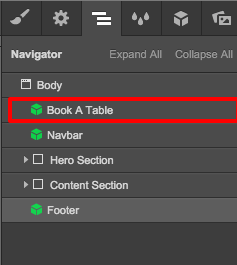
2. Go to Style Panel and change from display none to display block
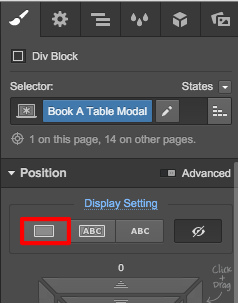
3. Thats it! The Book a Table Section will show up for you to edit. Don't forget to set again the element to Display none when done ; )
There are several way to add a feed but we'll use this one that is very easy.
1. Go to Lightwidget.com and customize your Instagram feed.
2. Get your code.
3. Drag and drop an Embed Widget and place it inside "Instagram Embed Box"
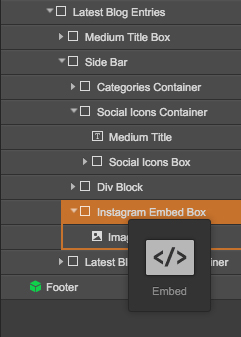
4. Paste your code from Lightwidget inside the dialog box
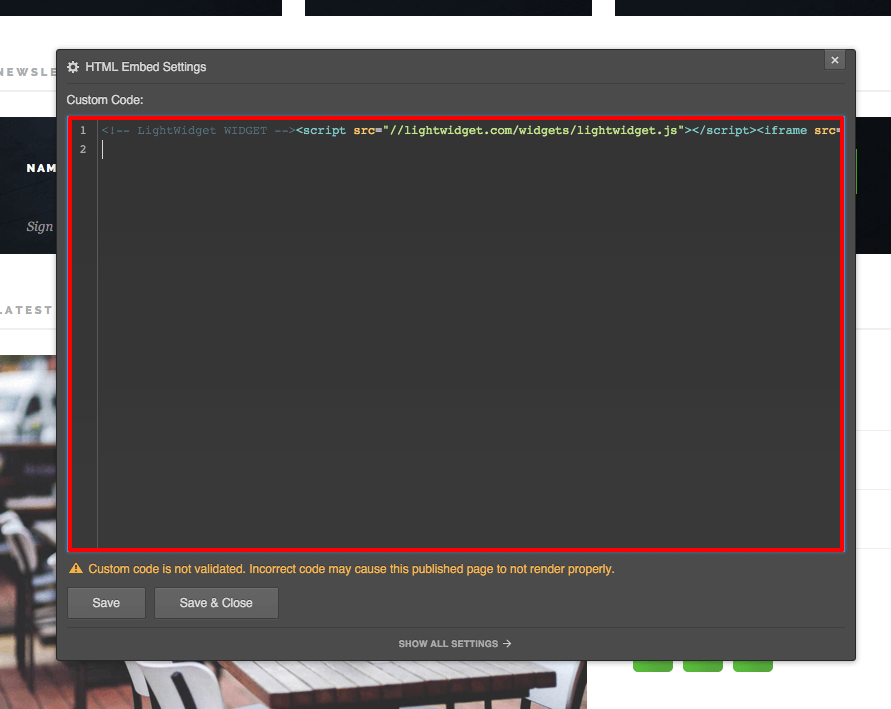
5. Click on save and close button.
6. Publish your page and see the changes on your live site, done!
Filter "Blog post is not current post" was added to Blog post page.
Hover state added to forms.
SEO and Open Graph Setting description were added to all Collection Templates.
.png)